
Introduction to Customizing Game Controllers
Customizing game controllers has become an integral aspect of the modern gaming experience, as it allows players to tailor their setup to suit individual preferences and enhance overall performance. This personalization can significantly improve gameplay, particularly in competitive environments where split-second decisions can dictate success or failure. By investing time into customizing game controllers, gamers elevate not only their enjoyment but also their effectiveness in various titles.
There are two primary avenues for customization: hardware modifications and software settings. Hardware modifications might include changes to the physical aspects of the controllers, such as swapping out thumbsticks for ones with different heights or shapes, adding grip enhancements for better handling, and even remapping buttons to streamline control layouts. On the other hand, software settings involve configuring sensitivity levels, dead zones, and button assignments through in-game menus or companion applications. This dual approach ensures that gamers can optimize their controller to match their unique playstyle.
The benefits of customizing game controllers extend beyond just comfort and aesthetics. Enhanced precision and responsiveness can be key factors, especially when dealing with fast-paced action or intricate maneuvers in specific games. Customization can lead to improved hand-eye coordination and reduced fatigue during long gaming sessions, ultimately fostering an environment where players can perform at their peak. Moreover, having a personalized controller can instill a sense of ownership and pride, encouraging further engagement with the gaming community and fostering insights that may be shared among fellow enthusiasts.
In the subsequent sections, we will delve deeper into various aspects of customizing game controllers, exploring popular modifications, software options, and recommendations tailored for specific gaming genres.
Different Ways to Customize Game Controllers
Customizing game controllers has become an increasingly popular trend among gamers seeking to enhance their gaming experience. Several methods can be employed to tailor controllers to fit individual preferences, thereby optimizing gameplay and comfort. This section will delve into various customization techniques, including changing button mappings, adjusting sensitivity settings, adding custom grips or skins, and modifying hardware components.
One of the most straightforward ways to customize game controllers is through remapping buttons. Many modern controllers offer built-in software or companion apps that allow users to change the default button assignments to suit personal playstyles or game mechanics. This method is generally easy to implement and can be done at little to no cost, making it an appealing option for gamers who want to improve their efficiency and response times.
Another important aspect of customizing game controllers involves adjusting sensitivity settings for sticks and triggers. This feature allows players to fine-tune how responsive the controls are during gameplay. By increasing or decreasing sensitivity, gamers can gain greater control over their movements, which can drastically affect performance in competitive situations. The complexity of this process often depends on the controller model, but many provide user-friendly interfaces to facilitate adjustments.
Adding custom grips or skins is another avenue for personalization that combines aesthetics with functionality. These enhancements can improve grip traction and reduce hand fatigue during extended gaming sessions. The costs associated with custom grips and skins vary widely based on materials and designs, making them accessible options for many users. Lastly, modifying hardware components, such as swapping out thumbsticks or adding paddles, provides the ultimate level of customization for dedicated gamers. However, such modifications typically require technical knowledge and can involve significant investment depending on the components chosen.
Overall, the various methods of customizing game controllers provide players with the opportunity to enhance both their comfort and gameplay experience in meaningful ways.

Best Games for Controller Customization
Customizing game controllers can significantly enhance the gaming experience, particularly in genres that demand precision and quick reflexes. First-person shooters (FPS) are among the most notable categories that benefit from tailored controller settings. Titles such as “Call of Duty: Warzone” and “Halo Infinite” require rapid aim adjustments and movement control, making customizable buttons for actions like crouching or aiming down sights a valuable asset. Through modifying sensitivity settings and mapping controls, players can create layouts that suit their playstyle, ultimately improving performance in competitive scenarios.
In the realm of racing games, like “Forza Horizon 5” and “Gran Turismo 7,” customization is equally crucial. These games require nuanced throttle and brake control, which can be achieved through the adjustment of trigger sensitivity and button layouts. Gamers often prefer to map functions such as drifting or shifting gears to the most accessible buttons, allowing for a more intuitive and responsive driving experience. Fine-tuning a controller for racing games promotes better control over speed and handling, which are critical factors for achieving victory on the track.
Fighting games also benefit from customizing game controllers, as titles like “Mortal Kombat 11” and “Street Fighter V” feature complex move sets requiring quick inputs. Players often opt for button remapping to arrange move combinations more strategically, helping to facilitate smoother gameplay. Adjustable stick sensitivity can also enhance performance, allowing for more accurate directional input during high-stakes battles. This level of customization can make a considerable difference in execution speed and overall enjoyment of the game.
Overall, customizing game controllers across these genres not only elevates the gaming experience but can also lead to improved player performance and satisfaction. As gamers explore different options for managing their controls, they can find unique advantages tailored specifically to their preferred titles.
Setting Up Controllers for Different Games
Customizing game controllers is an essential aspect that can significantly enhance the gaming experience. This process involves adjusting the controller settings to align with the specific requirements of various games, facilitating improved control and responsiveness. Below, we present a step-by-step guide to customizing controllers for some popular games.
First, launch the game you wish to customize your controller for. Most modern games have a dedicated settings menu where players can access controller options. Head to this section, which typically includes configurations for button mapping, sensitivity adjustments, and other preferences. Select the controller configuration settings to begin.
When customizing game controllers, one of the key modifications is button mapping. This allows players to assign each button to specific actions or commands within the game. For instance, in a first-person shooter like “Call of Duty,” players might want to map sprinting to a more accessible button to enhance quick movement. Simply navigate to the button mapping section and choose the desired action from a list to remap it effectively.
Sensitivity settings are equally crucial. They determine how swiftly your in-game character responds to controller movements. Access the sensitivity settings and consider testing various configurations to find one that suits your individual play style. A lower sensitivity might be optimal for precision aiming, while a higher sensitivity can facilitate faster movements in fast-paced games like “Fortnite.”
After making these adjustments, it is advisable to test your customized game controller thoroughly. Engage in a few practice rounds or utilize training modes available in many games to refine your setup further. Regularly revisiting and modifying these configurations can lead to improved performance and a more enjoyable gaming experience.
In conclusion, customizing game controllers involves a series of thoughtful adjustments, from button mapping to sensitivity configurations, ensuring that players can maximize their performance across various game titles. By taking the time to refine these settings, gamers can enjoy enhanced control and responsiveness, tailoring their experience to meet their unique gaming needs.
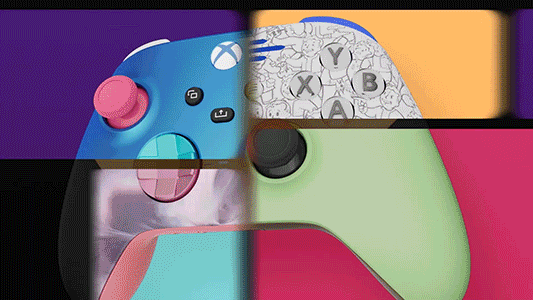
Common Problems in Controller Customization
Customizing game controllers is a popular trend among gamers, as it allows for a more tailored gaming experience. However, gamers often encounter several common problems during this process that can impede the overall enjoyment of their customized controllers. One frequently reported issue is input lag, which can occur when the modifications to the controller affect its response time. This lag can be particularly frustrating in fast-paced games where every millisecond counts. To resolve this, players are encouraged to ensure that all firmware and software are up-to-date and to test various customization settings to find an optimal balance.
Another challenge many face is unintended button responses, which arise when a player’s custom settings do not align properly with the game’s configurations. This can lead to commands being triggered inadvertently, disrupting gameplay. To troubleshoot this issue, users should consult the game’s control settings to ensure compatibility and use controller mapping software to adjust button functions effectively. Ensuring that any additional hardware or mods used in conjunction with the controller are properly configured is also essential.
Compatibility issues with specific games can also arise during the customization process. Not all games support every type of controller or feature, which might limit the effectiveness of the modifications. Players should verify game-specific settings and research community feedback regarding the compatibility of their customized controllers. Utilizing universal controller settings or reverting to default features may help mitigate these problems while maintaining the gaming experience. By being aware of these common pitfalls associated with customizing game controllers, gamers can prepare themselves to enhance their gameplay and tackle any issues with confidence.
Pros and Cons of Customizing Game Controllers
Customizing game controllers has become a substantial trend among gamers, offering an array of benefits while also presenting certain drawbacks. Analyzing the pros and cons involved can help players make informed decisions regarding whether to invest in personalized gaming equipment.
One of the primary advantages of customizing game controllers is improved ergonomics. Many players find that stock controllers do not fit comfortably in their hands, leading to discomfort during long gaming sessions. Customization allows users to choose controller shapes, grips, and materials that cater to individual preferences. This tailored comfort can enhance overall gameplay experiences, as players are less likely to experience fatigue or strain.
Enhanced responsiveness is another clear benefit. With the ability to modify input sensitivity, button layouts, and trigger responses, gamers can create a controller that aligns closely with their personal style. This increases precision and decreases reaction times, which can be critical in competitive gaming environments. Players may find that their customized controllers provide a competitive edge, especially in fast-paced gaming scenarios.
However, there are also notable disadvantages to consider. The costs associated with customizing game controllers can be significant, particularly if high-quality components or professional services are required. For budget-conscious gamers, this investment might not seem justifiable. Additionally, customizing a controller can potentially void the manufacturer’s warranty, leaving players without protection if issues arise post-customization.
Lastly, there is a learning curve associated with adapting to a customized controller setup. Gamers may spend time acclimating to new button placements or responsiveness, which could initially impede performance. It is essential to weigh these factors against the potential benefits in order to make an educated choice regarding customizing game controllers for specific gaming needs.
Recommended Controllers for Customization
When it comes to customizing game controllers, selecting the right hardware is paramount. Various factors play a role in determining which controllers are suitable for modification, including compatibility, user reviews, and available features that enhance customization options. Below is a list of some highly rated controllers known for their adaptability and user-friendly design, making them ideal candidates for customization.
The Xbox Elite Wireless Controller Series 2 stands out as a top choice for gamers seeking to customize their experience. This controller offers swappable thumbsticks and D-pads, allowing users to tailor the device to their specific gameplay preferences. Additionally, the Xbox Accessories app provides powerful configuration options, letting users remap buttons and adjust sensitivity settings extensively.
Another notable option is the PlayStation DualSense Controller. Designed for the PlayStation 5, this controller features haptic feedback and adaptive triggers, delivering an immersive gaming experience. With the help of user-defined profiles, players can customize button layouts and sensitivity levels to suit various gaming styles.
The Razer Raiju Ultimate is another remarkable controller for customization. Compatible with both PlayStation and PC, it features customizable RGB lighting and interchangeable thumbsticks. The Razer app further enhances users’ control by allowing game-specific profiles and fine-tuned button remapping, catering to competitive gamers looking for an edge.
Lastly, the SCUF Infinity4PS PRO is a professionally designed controller renowned for its customization capabilities. With options such as remappable paddles, interchangeable faceplates, and adjustable triggers, this controller allows players to enjoy a tailored gaming experience. It is particularly preferred by esports professionals for its reliability and performance.
In conclusion, choosing the right game controller for customization can significantly enhance gameplay and comfort. Whether you opt for the Xbox Elite, DualSense, Razer Raiju Ultimate, or SCUF Infinity4PS PRO, these controllers provide ample opportunities for personalization, ensuring that your gaming experience is uniquely yours.
Controllers to Avoid: Bad Reviews and Issues
When it comes to customizing game controllers, selecting the right model is imperative for an enjoyable gaming experience. Unfortunately, not all controllers meet the expectations of gamers, and several have garnered poor reviews for various reasons. One model frequently criticized is the third-party “budget-friendly” controller, which often compromises quality for a lower price tag. Many users have reported issues such as stick drift, unresponsive buttons, and durability concerns. Such problems can severely limit customization options, as a controller that malfunctions is not suitable for extensive modifications.
Additionally, particular models from established brands may also feature in users’ lists of controllers to avoid. Several iterations of popular dual-shock controllers have been known to experience joystick wear over time. Gamers have expressed frustration over getting controllers that fail within a reasonable timeframe, resulting in unnecessary expenses. Customizing such controllers could only mask their inherent issues temporarily, as the underlying problems would likely persist even after modifications.
Another prime example includes controllers that lack compatibility with certain games or systems. Many gamers have encountered products that promise seamless integration but ultimately fall short, leading to numerous complaints about lag, connectivity issues, or failure to register user inputs effectively. The purpose of customizing game controllers greatly diminishes when the device cannot perform reliably across various gaming platforms.
In summary, it is crucial for gamers to conduct thorough research on controllers before making a purchase, especially if customization is a priority. Controllers that receive bad reviews or are known for consistent issues should be avoided to ensure that your modifying efforts yield a satisfying and functional gaming experience. Always rely on well-reviewed products to maximize the benefits of customizing game controllers. This will provide not only enhanced performance but also longevity for your gaming sessions.
Conclusion: Finding the Right Customization for You
As we have explored throughout this guide, customizing game controllers can significantly enhance your gaming experience, tailoring it to your unique playstyle and preferences. Each player approaches gaming with different skills, desires, and expectations. Thus, the importance of identifying the right settings and modifications to a game controller cannot be overstated. By understanding the various customization options available, players can optimize their controllers for particular genres, ensuring that their gameplay experience is both enjoyable and efficient.
When customizing game controllers, it is vital to consider aspects such as button remapping, sensitivity adjustments, and additional accessories that can enhance functionality. Personalized setups can lead to improvements in reaction time and comfort, which may ultimately translate to better performance in games. Whether you are tackling fast-paced shooters or intricate role-playing games, the controller modifications you choose should resonate with your individual approach to gaming.
Moreover, exploring community forums and resources can offer valuable insights into popular configurations and setups that have worked for other players. This outside perspective can be particularly helpful when you find yourself unsure about the best adjustments for your controller. It is also essential to iterate and refine your modifications; as you progress in your gaming journey, your preferences and techniques may evolve, necessitating further adjustments to achieve peak performance.
Ultimately, successful customization of game controllers is a journey of self-discovery in the gaming realm. By experimenting with different configurations, players can find the perfect balance between comfort and functionality. Embrace the process, and remember that the ultimate goal is to maximize enjoyment in gaming while tailoring your setup to fit your specific needs and styles.
