As an Amazon Associate I earn commissions for purchases made thru links in this post
Understanding the Importance of Choosing the Right Mouse

Choosing the appropriate mouse for your computing needs is a vital decision that can significantly impact your overall user experience. A mouse is not merely a pointing device. It serves as a critical interface through which users interact with their computers. The selection of a suitable mouse can enhance productivity, promote ergonomic health. It can also cater to specific operational requirements across various scenarios.
In a professional setting where tasks predominantly involve extensive data manipulation or graphic design, a high-precision mouse can reduce fatigue and improve accuracy. Ergonomic designs are often tailored for comfort during prolonged use, can help prevent issues like repetitive strain injuries. These factors underscore the importance of considering an ergonomic mouse that fits comfortably in the user’s hand, thereby aligning with natural wrist positions.
Gamers may prioritize different features, such as responsive sensors, customizable buttons, and adjustable DPI settings. This allows for rapid command executions and precise movements within intricate game environments. A gaming mouse is designed with these requirements in mind, incorporating advanced technology that fosters a competitive edge in fast-paced scenarios.
Casual users, on the other hand, might not need high-end specifications. However, choosing a mouse that provides comfort for everyday tasks like browsing or document editing is still important. Lightweight and portable options can enhance the usability for those frequently on the go. Therefore, understanding one’s primary use case is crucial when evaluating the ideal mouse.
Ultimately, the right mouse selection is about optimizing the interaction between the user and the computer, ensuring comfort, efficiency, and satisfaction. Taking the time to assess the different types of mice available can lead to better investments in both personal and professional computing scenarios.
Top Wired Mice: Features and Recommendations
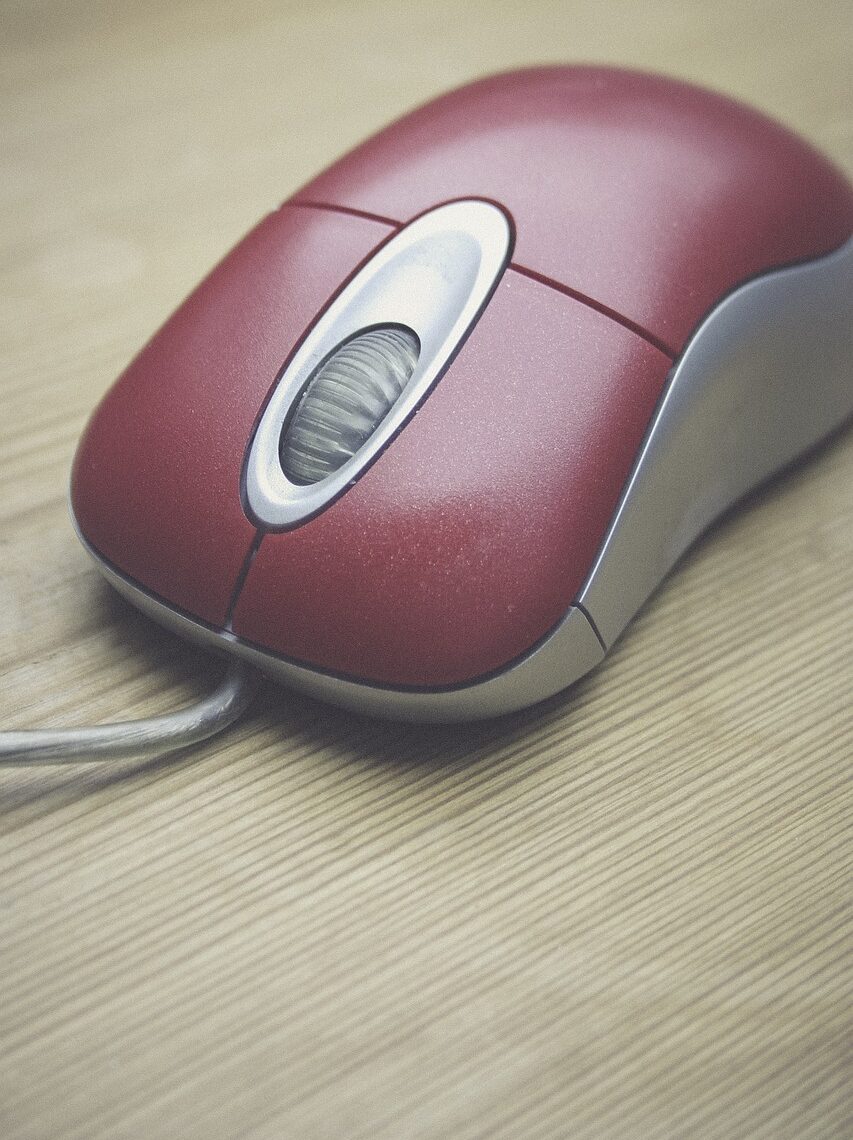
When it comes to selecting a wired mouse, various factors play a role in determining the ideal choice for individual preferences and tasks. The key features to consider include polling rate, sensitivity (DPI), ergonomic design, and durability, as well as programmable buttons. Each of these characteristics contributes to performance, especially for gamers, designers, and everyday users.
The polling rate, measured in Hz, indicates how often the mouse reports its position to the computer. Higher polling rates, such as 1000 Hz, result in smoother tracking and improved response times, making them favorable for gaming as well as precision tasks. Sensitivity, commonly referred to as DPI (dots per inch), defines how responsive the mouse is to movement. A higher DPI setting allows for greater precision, which can benefit graphic designers and gamers who require quick reflexes.
Ergonomics is another essential feature, as the comfort of a mouse can significantly impact extended use. Mice designed with contours that fit the hand can help reduce strain during long hours of use. Durability is another consideration. Wired mice are generally designed to withstand tough conditions, but features such as reinforced cable connections can extend their life span further. Also many modern wired mice come equipped with programmable buttons. This offers the flexibility to streamline workflows by assigning tasks or commands to specific buttons, thus enhancing efficiency.
The Logitech G Pro Wired Gaming Mouse exemplifies high performance in gaming due to its exceptional responsiveness and customizable settings. For design professionals, the Razer DeathAdder Essential offers excellent ergonomics and high sensitivity. Which caters to design tasks. Meanwhile, everyday users may find the Microsoft Classic IntelliMouse to be both reliable and comfortable for general use.
Top Wireless Mice: Features and Recommendations

Wireless mice have gained significant traction among computer users, serving as a convenient alternative to their wired mice. The primary advantages of using a wireless mouse include enhanced portability and the ability to eliminate cable clutter on desks. With advancements in technology, users can choose from various wireless technologies. Bluetooth and radio frequency (RF), each offering unique benefits and drawbacks.
Bluetooth mice are lauded for their wide compatibility. They can connect to any device equipped with Bluetooth technology, including laptops, tablets, and even some smart TVs. This versatility makes Bluetooth mice ideal for users who frequently switch between several devices. However, Bluetooth connectivity can lead to slight input lag, which may be noticeable in fast-paced games. On the other hand, RF mice utilize a small USB receiver that plugs into the computer. This delivers a more stable and faster connection with minimal delays. This makes RF mice particularly popular among gamers and those requiring a high level of precision.
When selecting the best wireless mouse, this should include design, battery life, and intended use. Popular models such as the Logitech MX Master 3 and the Razer Basilisk X Hyperspeed offer features suited for both everyday tasks and gaming. The Logitech MX Master 3 provides a comfortable ergonomic design, customizable buttons, and extensive battery life. Which makes it a top choice for productivity. In contrast, the Razer Basilisk X Hyperspeed boasts a high-precision sensor and multi-device connectivity, catering to gamers who require performance and versatility.
In summary, the choice between Bluetooth and RF wireless mice ultimately comes down to individual needs.. With careful consideration of features, battery life, and usability, users can find a mouse that perfectly complements their computing experience.
Comparison and Final Thoughts: Choosing the Best Mouse for You
In selecting the best mouse for your computer, one must evaluate the advantages and limitations that both wired and wireless mice present. Particularly in relation to specific use cases. Wired mice are noted for their reliability and lower latency. They provide a consistent connection without the need for battery management. This characteristic makes wired options ideal for gamers and professionals who require swift responsiveness and dependable performance. Wireless mice offer exceptional convenience with their freedom from cables, appealing to users who prioritize mobility and tidy workspace. These mice are particularly good for portable setups and those who frequently switch locations or work spaces.
When considering features, the decision should also reflect the intended usage. For instance, ergonomic design and customizable buttons can significantly enhance the user experience for tasks that involve long hours of clicking or scrolling, such as graphic design or coding. Sensitivity and DPI adjustments cater to various tasks, with higher DPI settings being beneficial for tasks that demand precision, such as photo editing or gaming.
Budget is another crucial factor in the decision-making process. High-end models, whether wired or wireless, often come with advanced features and build quality that may be worth the investment for dedicated users. However, there are many affordable alternatives that still provide solid performance for everyday tasks. Personal preference cannot be overlooked either. Some users may feel more comfortable with the tactile feedback of a wired mouse, while others may prefer the sleekness of wireless options.
Lastly, brand reputation plays a role in assuring quality and compatibility with your devices. Established brands often provide better customer support and warranty options. By considering these elements, users can make an informed choice that aligns with their needs, ensuring satisfaction with their mouse selection.
