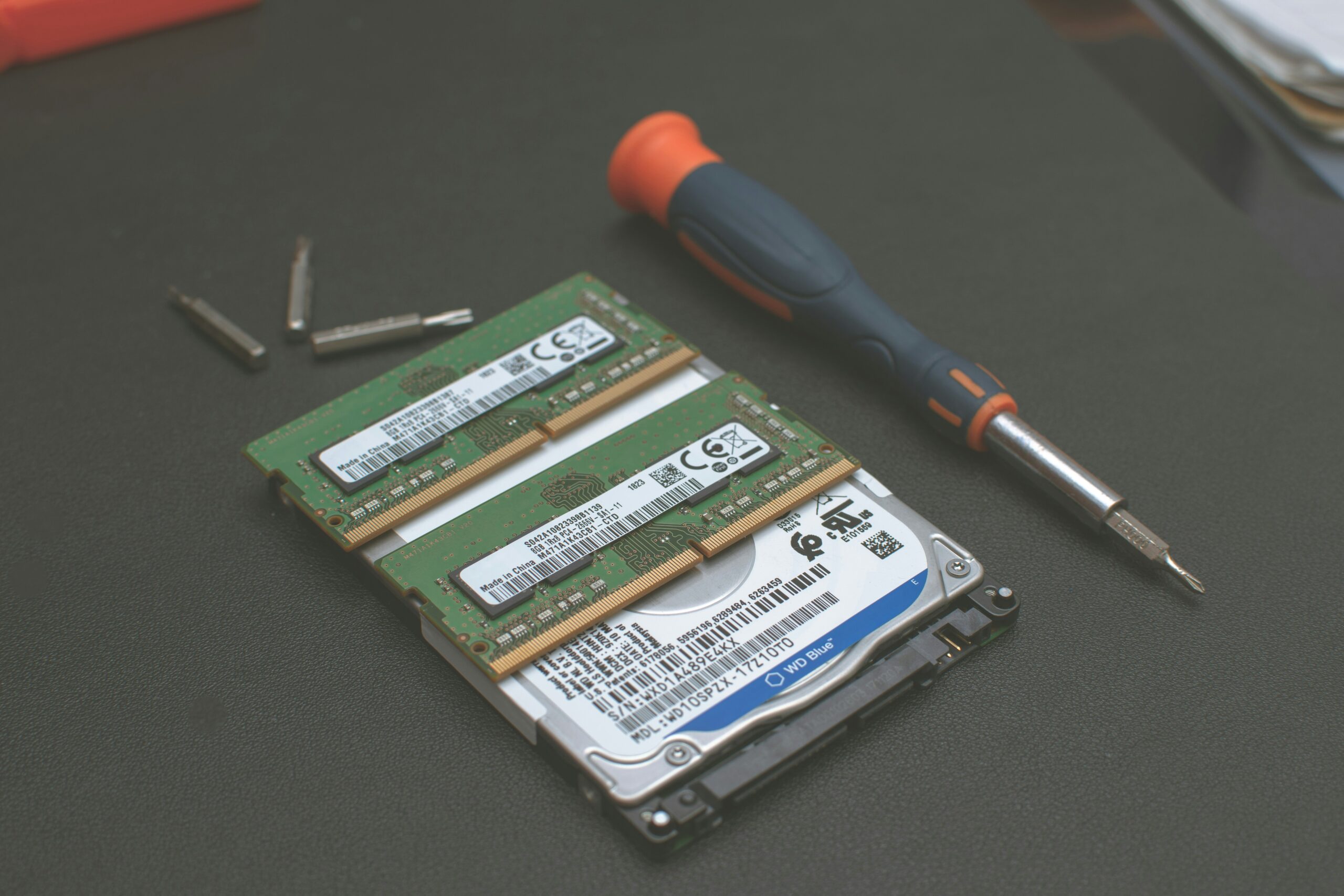
Understanding Warranty Issues with RAM and Storage Upgrades
When considering RAM and storage upgrades for a computer, it is essential to understand the implications these modifications may have on the manufacturer’s warranty. Many manufacturers stipulate in their terms that any unauthorized changes to the original hardware could void the warranty. This situation commonly arises when users opt for non-OEM (Original Equipment Manufacturer) components. The ramifications of using third-party products can lead to complications in warranty claims, which is a crucial aspect for consumers to consider before proceeding with any upgrades.
Manufacturers often view upgrades as potential sources of failure, particularly if the installed components do not meet their specified standards. For example, the use of aftermarket RAM modules or SSDs can introduce variables that the manufacturer did not account for during product testing. Consequently, if a hardware failure occurs after an upgrade, manufacturers may refuse to honor warranty claims, arguing that the modifications led to the issue. This perspective necessitates careful thought about whether the benefits of enhanced performance outweigh the risks of jeopardizing warranty coverage.
To safeguard oneself, users should prioritize components that are specifically designed for their systems and check the manufacturer’s policies regarding upgrades. Some brands explicitly allow for certain modifications, while others maintain a stringent approach. Additionally, maintaining proper documentation of the original condition and upgrade process can be beneficial when addressing warranty claims. This information can serve as evidence that the upgrade was executed correctly and did not result in hardware failure.
In conclusion, while RAM and storage upgrades can significantly improve performance, they carry inherent risks related to warranty issues. Users must navigate these considerations carefully to ensure they make informed decisions that align with their needs and the manufacturer’s guidelines.
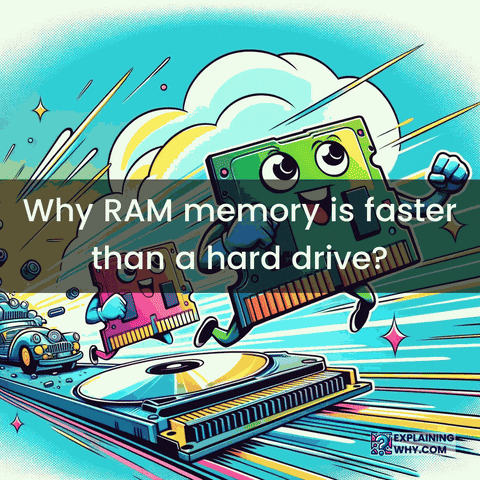
Best RAM Upgrades for Business and Gaming
When considering RAM upgrades for both business applications and gaming environments, various factors come into play. These include speed, capacity, compatibility, and module type. For businesses that require efficient multitasking and data-heavy applications, a RAM upgrade can significantly enhance productivity. Meanwhile, gamers demand high-performance RAM to ensure seamless gameplay and quick load times.
A crucial specification is the speed of the RAM, measured in megahertz (MHz). Higher speed allows for faster data transfer between the RAM and the CPU, which is especially important for gaming and resource-intensive applications. For gamers, DDR4 RAM with speeds ranging from 3200MHz to 3600MHz is often ideal, as it balances performance and cost effectively. For business professionals, particularly those engaged in graphic design, video editing, or large database management, opting for RAM speed in the same range but with higher capacity like 32GB or 64GB can provide a substantial performance boost.
Capacity is another vital element, as it directly affects the ability to run multiple applications simultaneously. While 8GB of RAM might suffice for basic tasks, 16GB or more is recommended for both gaming and professional use. This upgrade alleviates the risk of slowdowns caused by insufficient RAM during demanding tasks.
Compatibility with existing hardware cannot be overlooked. It is paramount to ensure that the new RAM modules are compatible with the motherboard and other components. Manufacturers usually provide compatibility lists, which can be helpful in this regard. Popular choices for RAM upgrades include Corsair Vengeance LPX, G.Skill Ripjaws V, and Crucial Ballistix, all of which are recognized for their reliability and performance across both business and gaming applications.
Selecting the right RAM upgrade ultimately comes down to understanding the specific requirements of your workload or gaming profile, allowing for a substantial enhancement of system performance.
Best and Worst RAM and Storage Options: Comparisons, Pros and Cons
When considering RAM and storage upgrades, it is crucial to evaluate various options available in the market to make informed decisions. Different brands, specifications, and performance metrics can significantly impact user experience. Among the leading RAM manufacturers, Corsair and G.Skill stand out, offering high-performance memory modules tailored for both gamers and professionals. Corsair’s Vengeance LPX series, for instance, is known for its excellent overclocking potential and thermal performance, making it a popular choice among enthusiasts.
On the contrary, budget options, such as ValueRAM by Kingston, may present considerable savings but often lack the performance and reliability expected by high-demand users. While these budget options are suited for basic computing tasks, they may not be ideal for gaming or resource-intensive applications.
In terms of storage, solid-state drives (SSDs) have become increasingly popular due to their speed and reliability compared to traditional hard disk drives (HDDs). Brands like Samsung and Western Digital offer SSDs that provide enhanced read and write speeds, greatly improving system responsiveness. The Samsung 970 EVO Plus, for example, has garnered accolades for its superior performance and durability, making it suitable for both gaming and professional workloads.
However, opting for an HDD may make sense in certain use cases, especially for users needing large storage capacities at lower prices. Seagate and Toshiba produce reliable HDDs that are effective for media storage and backup solutions. Nonetheless, the mechanical nature of HDDs means they are often slower and more vulnerable to physical damage.
Ultimately, evaluating the best and worst RAM and storage options requires careful consideration of one’s needs and budget. Users should weigh the pros and cons of investing in higher-quality components against the drawbacks of potential limitations in performance and durability with lower-end products. Making an informed decision will enhance overall computing experiences and align with users’ specific requirements.

Tried and True Combos: Best RAM and Storage Pairings
When upgrading a computer system, selecting the right combinations of RAM and storage is crucial for achieving optimal performance and stability. Certain configurations have demonstrated consistent success in various use cases, making them the go-to combinations for both hobbyists and professionals alike.
One of the most recommended pairings for gaming and high-performance tasks is 16GB of DDR4 RAM paired with a 500GB NVMe SSD. The combination provides ample memory for multitasking without bottlenecking the system, while the NVMe SSD offers significantly faster read and write speeds than traditional SATA drives. This pairing enhances loading times in games and applications, allowing for a more seamless experience.
For creative professionals, such as video editors or graphic designers, a setup consisting of 32GB of RAM alongside a 1TB SSD may be ideal. The increased RAM allows for better handling of large files and applications, facilitating smoother operation under demanding workloads. Coupled with the high-capacity SSD, which ensures quick access to essential files, this configuration is well-suited for resource-intensive tasks that require both speed and reliability.
Another noteworthy combination involves 8GB of RAM with a 256GB SATA SSD, which is often recommended for general computing and lightweight tasks. This setup is cost-effective, making it ideal for students or users who primarily perform basic tasks such as web browsing and document editing. User feedback highlights that while this pairing may not support intense multitasking, it provides a responsive user experience for everyday activities.
In conclusion, the right RAM and storage combinations can significantly impact system performance. By understanding the specific requirements for different use cases, users can make informed decisions that enhance their computing experience. Each pairing mentioned offers unique advantages, allowing individuals to choose the best option tailored to their needs.
Product List: High-End and Affordable RAM and Storage Models
This section presents a curated selection of both high-end and budget-friendly RAM and storage products, offering readers a comprehensive overview that suits various performance needs. Each product listed is accompanied by key specifications and pricing details, facilitating informed purchasing decisions.
High-End RAM Options:
1. Corsair Vengeance LPX 32GB (2 x 16GB) DDR4 3200MHz: This high-performance RAM offers excellent speed and capacity, ideal for gaming and content creation. With its low-profile heat spreader, it fits comfortably in compact builds. Pricing starts at approximately $150.
2. G.Skill Trident Z Royal 32GB (2 x 16GB) DDR4 3600MHz: Not only does this RAM provide impressive performance, but its premium design enhances any build’s aesthetic. It operates at 3600MHz, making it perfect for overclocking. Expect to pay around $200 for this model.
Affordable RAM Options:
1. Crucial Ballistix 16GB (2 x 8GB) DDR4 2666MHz: This budget RAM strikes a balance between performance and cost. Providing solid speed suitable for most users, it’s priced around $70, making it ideal for everyday computing without breaking the bank.
2. Team T-Force Vulcan Z 16GB (2 x 8GB) DDR4 3000MHz: Another cost-effective option, this RAM offers reliable performance for light gaming and multitasking. With a pricing starting around $60, it’s a great choice for budget-conscious users.
High-End Storage Options:
1. Samsung 970 EVO Plus 1TB NVMe M.2 SSD: Known for its fast read/write speeds, this SSD is an excellent choice for gamers and professionals who require quick data access. It is priced at about $150.
2. Western Digital Black SN850 1TB NVMe SSD: Delivering top-tier performance and reliability, this SSD is perfect for high-demand applications. Retailing at approximately $200, it caters to serious gamers and creators.
Affordable Storage Options:
1. Crucial MX500 500GB SATA SSD: This budget-friendly SSD offers substantial performance improvement over traditional hard drives. Priced around $60, it is ideal for casual users wanting enhanced speed.
2. Kingston A2000 500GB NVMe SSD: Providing excellent value with decent performance, this storage solution is suitable for daily tasks and light gaming, priced at about $55.
This selection of RAM and storage options should help readers find the optimal products that match their budget and performance requirements. Selecting the right component is crucial for maximizing your system’s capabilities.
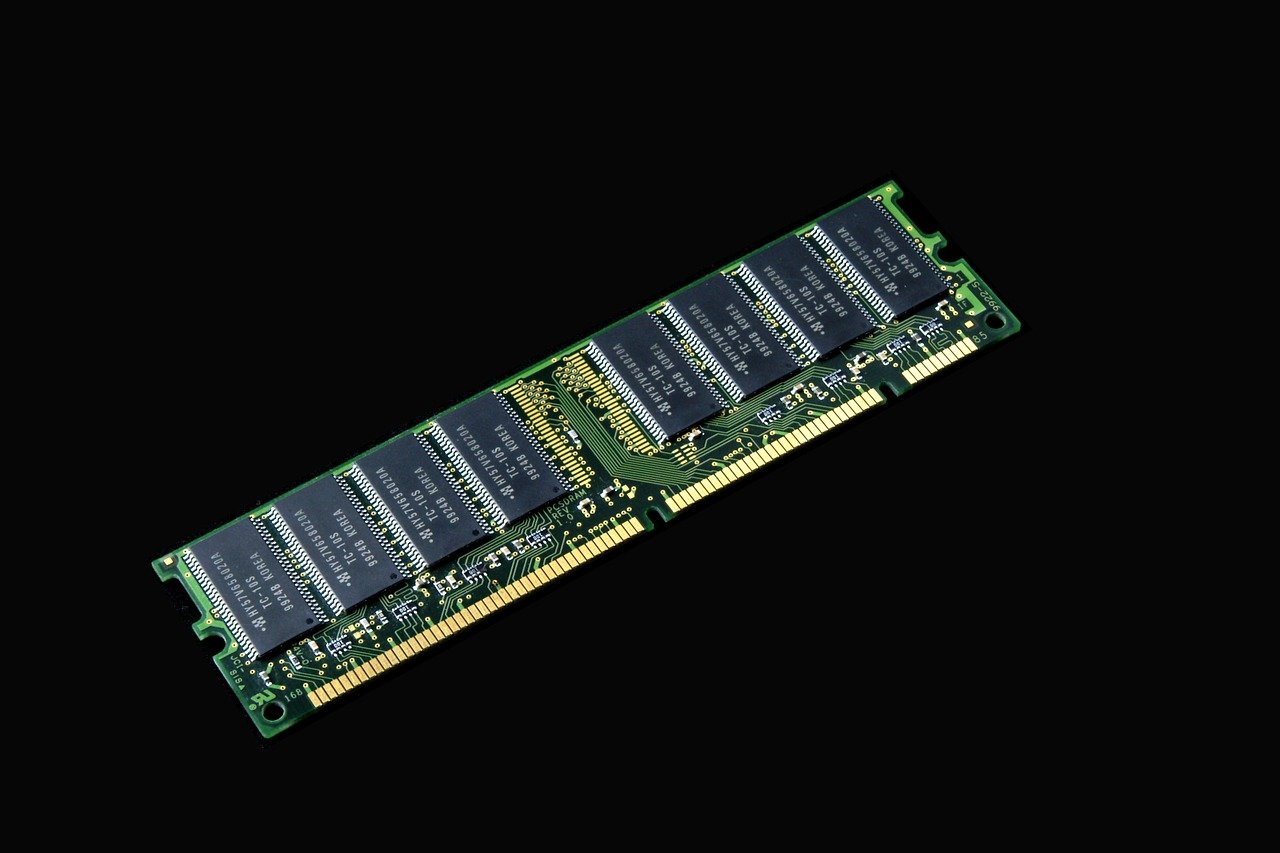
Trending RAM and Storage Products: What’s Coming Next?
The rapid advancement of technology in RAM and storage products is paving the way for innovative features that significantly enhance performance and user experience. One of the most noteworthy trends is the emergence of DDR5 RAM. This state-of-the-art memory type not only doubles the data rate of its predecessor, DDR4, but also supports higher bandwidth and improved energy efficiency. With speeds reaching up to 8400 MT/s, DDR5 is expected to be a game changer for gamers and professionals who require intensive computing power.
In addition to RAM advancements, there is a growing focus on NVMe (Non-Volatile Memory Express) storage solutions. Unlike traditional SATA interfaces, NVMe offers significantly faster data transfer rates. As PCIe 5.0 technology becomes increasingly available, capable of achieving speeds up to 32 GT/s, we can anticipate NVMe drives that will enable quicker boot times and faster loading of applications, thereby enhancing overall system responsiveness. Such improvements mark a substantial leap forward for both everyday users and enterprises relying on fast data access.
Furthermore, solid-state drives (SSDs) are increasingly incorporating artificial intelligence (AI) capabilities. AI-enabled SSDs can optimize performance by dynamically adjusting the way data is processed and stored based on the user’s habits. This intelligent feature not only enhances speed but also extends the lifespan of drives, thereby offering significant long-term benefits for consumers.
Another exciting trend is the rise of larger storage capacities in both RAM and SSDs. With memory modules expanding to 128GB and SSDs exceeding 8TB, users are now able to engage in data-intensive tasks like 4K video editing and complex simulations without running into performance bottlenecks. As these products continue to evolve, consumers can expect enhanced compatibility and affordability, making high-performance options more accessible to a broader audience.
Installation Guide: Upgrading RAM and Storage Safely
Upgrading RAM and storage can significantly enhance your device’s performance, but ensuring a safe installation process is crucial. To begin, gather the necessary tools including a screwdriver set, anti-static wrist strap, and a clean workspace. An anti-static wrist strap is essential as it minimizes the risk of electrostatic discharge, which can damage sensitive components. Make sure to power down your device and unplug it from the mains before proceeding with the upgrade.
Once you are set up, the first step is to open your device’s casing. For desktops, this often involves removing screws and sliding off the side panel. Laptops may require different methods, such as unscrewing the bottom cover. Refer to your device’s manual for specific instructions. After gaining access, identify the RAM slots and storage drives. It is advisable to take images during disassembly to assist in reassembly later.
Next, carefully remove the old RAM modules or storage drives. To unclip RAM, gently push down on the retaining clips at either end of the slot. When handling RAM, avoid touching the gold connectors. For storage drives, loosen the screws securing them in place. Replace them with the upgraded components by aligning them correctly before securing with screws. For RAM installation, ensure it clicks securely into place. As you proceed, exercise caution to avoid damaging any other components within the device.
Once all upgrades are complete, reassemble your device following the images taken previously. Next, power on the device and monitor for any error messages, signaling unsuccessful installations. If problems arise, recheck component seating and connections. Upgrading RAM and storage can seem daunting, yet with proper care and attention, it is a straightforward process that can lead to enhanced computing performance.
Performance Benchmarks: Evaluating RAM and Storage Upgrades
When considering the performance improvements afforded by RAM and storage upgrades, relying on benchmarks is essential for making informed decisions. Benchmarks are standardized tests designed to measure the performance of hardware components, allowing for a comparative analysis before and after upgrades. Various tools are available for conducting these assessments, each catering to different types of performance metrics.
Popular benchmarking tools include PassMark, UserBenchmark, and Cinebench, which evaluate RAM performance by checking data transfer rates, latency, and the efficiency of multitasking operations. For storage upgrades, applications such as CrystalDiskMark and AS SSD Benchmark are utilized to analyze read and write speeds, IOPS (Input/Output Operations Per Second), and overall drive responsiveness. Evaluating these metrics will provide a clear picture of the improvements achievable through your upgrades.
Key metrics to focus on when analyzing results include memory bandwidth, which reflects the speed at which data is transferred between RAM and the CPU, and latency, measuring the time it takes for data to be accessed. In the case of storage, sequential read/write speeds are essential for tasks involving large files, while random read/write speeds can significantly affect system responsiveness during everyday usage. A notable increase in these measurements post-upgrade suggests a substantial performance enhancement.
Interpreting these results can often require an understanding of context. For instance, a RAM upgrade that significantly lowers latency and boosts bandwidth will provide a more fluid experience in demanding applications, such as video editing or gaming. Similarly, a storage upgrade that results in driving down load times and improving application launch speeds enhances overall system efficiency. By methodically evaluating performance benchmarks, users can confidently assess the impact of their RAM and storage upgrades, ensuring that they yield substantial improvements for their specific needs.
Community Insights: User Experiences with RAM and Storage Upgrades
The experiences shared by users of RAM and storage upgrades provide valuable insights that help potential buyers understand the real-world implications of their choices. Many users have reported that upgrading RAM significantly improved their system performance, particularly for multitasking and resource-intensive applications. For instance, a user who upgraded from 8GB to 16GB of RAM noted smoother operation when running multiple applications simultaneously, enhancing productivity and user experience. This aligns with common recommendations that suggest a minimum of 16GB for modern computing needs, particularly in gaming and professional environments.
In addition to RAM, storage upgrades have proven beneficial for many users. Transitioning from traditional hard disk drives (HDDs) to solid-state drives (SSDs) has been a popular upgrade path. Users frequently cite faster boot times and reduced loading times for applications as key benefits of SSD adoption. One user noted a dramatic decrease in game load times, drastically improving their overall gaming experience. However, there are considerations users should keep in mind, including compatibility issues, particularly with older systems that may not support newer SSD formats like NVMe.
Moreover, common issues have also emerged from community feedback regarding RAM and storage upgrades. Some users reported difficulties with installation and BIOS recognition after upgrading RAM, often requiring troubleshooting. Additionally, while many experienced satisfaction with their SSD upgrades, a few users expressed concerns about the longevity of certain brands and models. It is advisable for users to conduct thorough research on brands and user reviews prior to making a purchase.
Overall, the synergy between RAM and storage upgrades appears to enhance computing experience, as evidenced by enthusiastic testimonials. By actively engaging with the community and considering user feedback, potential upgraders can make well-informed decisions for their own systems.
